NEB Class 12 Nepali Chapter 3 Ghanaghasyako Ukalo Katda (घनघस्याको उकालो काट्दा) Exercise Questions and Answers
NEB Class 12 Nepali Chapter 3 Ghanaghasyako Ukalo Katda (घनघस्याको उकालो काट्दा) पाठले मानव अनुभव र प्रयासको प्रतीकात्मक वर्णन मार्फत जीवनको संघर्ष र परिश्रमको महत्व उजागर गर्दछ।
यस सामग्रीमा कक्षा १२ को नयाँ NEB पाठ्यक्रमअनुसार समावेश गरिएको ‘घनघस्याको उकालो काट्दा’ पाठका अभ्यास प्रश्न तथा उत्तरहरू सरल, स्पष्ट र परीक्षा–उपयोगी ढाँचामा प्रस्तुत गरिएको छ।
👉 Read NEB Class 12 Nepali All Chapter Notes
शब्दभण्डार
१. शब्द र अर्थको जोडा मिलाउनुहोस् :
- सुदूर - धेरै टाढाको
- स्नेह - माया, प्रेम
- सँगाल्नु - कुनै कुरा जोगाएर राख्नु
- अद्वितीय - अतुलनीय
- सहारा मरुभूमि - संसारको एउटा ठूलो मरुभूमि
- दृष्टिपात - हेर्ने काम, आँखाले ठम्याउने काम
- काँचुली - शरीरबाट अलग हुने, सर्पको पातलो छाला
- अनन्त - कहिल्यै अन्त नहुने
- गाड - खोलो
- ढुङ्ग्यानी - ढुङ्गैढुङ्गा भएको
- विकट - अप्ठेरो, कठिन
- यथेष्ट - पर्याप्त, चाहिँदो, पुग्दो
- भयावह - डरलाग्दो
२. शब्दकोशको सहायताले तलका शब्दको अर्थ लेख्नुहोस् :
-
अररो – चिसो वा जाडोले चर्किएको अवस्था
-
अग्घोर – अत्यन्तै, उच्चतम् रूपमा
-
उग्राउनु – गाई, भैंसी आदि पशुले फेरि चपाएर खाने काम
-
चरन – पशु चराउन छुटाइएको जमिन
-
विरहलाग्दो – एकान्त र मन भत्काउने
-
कुर्लनु – रिसले घोक्रिनु वा कराउनु
-
आकृति – रूपरेखा, बनावट वा आकार
-
सहृदय – दयालु र संवेदनशील हृदय भएको
-
मरुद्यान – मरुभूमिको उपजाऊ भाग
-
यत्रतत्र – सबै ठाउँमा, जताततै
३. तलका कुनै पाँचओटा टुक्काको प्रयोग गरी एक अनुच्छेदमा गाउँमा रहेका आफन्त वा साथीको घर जाँदाको संस्मरण लेख्नुहोस् :
साथीको घर जाँदा
गर्मीको बिदामा म साथीको घर जान निस्केँ। हाम्रो गाउँ पहाडको सुन्दर छेउमा थियो। बाटोमा सानो खोला र हरिया धानका खेतहरू देख्दा मन प्रसन्न भयो। बाटो कठिन भए पनि साथीको घर पुग्ने उत्साहले थकान भुलाएँ। साथीको घर पुग्दा उनीहरू मलाई स्वागत गर्दै चिया र खाजा दिए। हामीले घाँस काट्ने, खेतमा सिँचाइ गर्ने र साँझमा नजिकैको ढुङ्गेनीमा खेल्ने रमाइलो गर्यौं। त्यो दिनको अनुभव सधैं सम्झनामा रहनेछ।
४. पाठमा प्रयोग भएका निम्नलिखित स्थानीय भाषिका तथा कथ्य बोलीको सही रूप लेख्नुहोस् :
-
बाटामी → बाटोमा
-
गाड → खोला
-
पर्तिर → पारतिर
-
पडन्छ → पर्छ
-
अलेलि → अलिकति
-
जेमराज → यमराज
बोध र अभिव्यक्ति
३. पाठको दोस्रो अनुच्छेदमा उल्लेख भएका स्थानको सूची बनाउनुहोस् ।
खप्तड, तुम्लिङ, राजापुर, तिल्केनी, घनघस्या, चन्दनी, टुकुचा, सतबाँझ, ट्याम्के डाँडो, अन्तु डाँडो, चन्द्रागिरि, अघोरी गाड, पुवा खोला४. तलको नियात्रांश पढी सोधिएका प्रश्नको उत्तर भन्नुहोस् :
(क) सेती नदी र घनघस्याका समानता र भिन्नता
-
समानता: दुवै नदी/झरना प्राकृतिक स्रोत हुन् र आसपासको भू–भागमा जीवन निर्वाहमा योगदान पुर्याउँछन्।
-
भिन्नता: सेती नदी निरन्तर बहने छ भने घनघस्या ठाडोको ठाडै, उकालो र कठिन मार्गमा अवस्थित छ।
(ख) मानवीकरण
घनघस्यालाई “टाउको मन मन दृढ”, “अररो वृद्ध शरीर”, “रिसाएको अनुहार” जस्ता वर्णनमार्फत मानवीकरण गरिएको छ। यसले नदीलाई मानवीय भाव र चरित्र दिएको छ।
५. दिइएका नियात्रांश पढी सोधिएका प्रश्नको उत्तर लेख्नुहोस् :
(क) घनघस्याको उकालो चढ्दा अन्य स्थानका सडकलाई सराप्नुपर्ने कारण:
उकालो कठिन, ढुङ्गेनी र घना जङ्गलले भरिएको थियो। नियात्राकारले सधैं पहुँच भएका सुगम सडकलाई सम्झेर, ती अप्ठ्यारो मार्गसँग तुलना गर्दै सराप्नु परेको हो।
(ख) नील आर्मस्ट्रङलाई चन्द्रमामा पुग्दा फिटफिटी नपरेको कारण:
उनीसँग पर्याप्त आधुनिक उपकरण, सुरक्षा सामग्री र वैज्ञानिक तयारी भएको कारण चन्द्रमा पुग्दा कठिनाइ कम भयो।
७. यात्रामा सहभागीले कस्ता समस्याको सामना गर्नुपयो, छोटकरीमा लेख्नुहोस् ।
अति छोटो: घनघस्याको उकालो चढ्दा टोलीले कठिन जङ्गल, ढुङ्गेनी बाटो, डरलाग्दो उकालो, अनाथो मौसम, खाना र पानीको अभाव, जङ्गली जनावरको डर र साथीहरूसँग सम्पर्क बिहिनता जस्ता समस्याहरू भोग्नु पर्यो।
छोटकरी: सुदूरपश्चिमको यात्रामा निस्किएका नियात्राकार तारानाथ शर्माले टोपी खस्ने घनघस्याको विकट उकालो चढ्दा अनेकौं चुनौतीको सामना गर्नुपर्यो। मोटो शरीर भएका कारण घना जङ्गलले घेरिएको ढुङ्गेनी बाटोमा हिँड्दा डरले मुटु बढेर ढुक्क फुलेको अनुभव भयो। उनको टोलीले उकालो काट्ने क्रममा कठिन बाटो, तिखा ढुङ्गा र डरलाग्दो जङ्गलका बीच विभिन्न समस्यासँग जुध्नुपर्यो। त्यहाँ कुनै सुविधा उपलब्ध थिएन र बाटो अत्यन्तै नाजुक थियो। चितुवा, बाघ र भालु जस्ता वन्यजन्तुको डरले यात्रा अझ कठिन भएको थियो। भोक, तिर्खा र थकानको पीडा सहँदै पनि टोलीले आफ्नो गन्तव्यसम्म पुग्न अथाह मिहिनेत गरेको थियो। साथै, यात्रा गर्ने क्रममा साथीहरू बीच सम्पर्कमा कठिनाइ भएकाले प्रत्येकले आफ्नो साहस र धैर्यको परीक्षा दिइरहेका थिए। यस्ता कठिनाइ, अप्ठ्यारो बाटो र डरका बाबजुद पनि नियात्राकार र उनको टोलीले अन्ततः आफ्नो लक्ष्यसम्म पुग्न सफल भए, जसले साहस, धैर्यता र संकल्पको महत्व प्रस्टसँग देखाउँछ।
८. भाव विस्तार गर्नुहोस् :
(क) यो हिउँ मेरो थियो, मेरो मुटुको थियो र हिमाली हार्दिकता बोकेको र चम्किलो थियो ।
सुप्रसिद्ध निबन्धकार तारानाथ शर्माले घनघस्याको उकालो नियात्रामा हिउँसँगको अनुभवलाई केवल प्राकृतिक रमाइलोको रूपमा मात्र होइन, आन्तरिक आनन्द, स्वतन्त्रता र देशप्रेमसँग जोडिएको भावनाको रूपमा पनि प्रस्तुत गरेका छन्। हिउँको उज्यालो र चम्किलो सतहमा रमाउँदा लेखकले आफ्नो जन्मभूमिसँगको आत्मीय सम्बन्ध महसुस गर्छन्।
घनघस्याको उकालो चढ्दा चुनौतीपूर्ण बाटो, घना जङ्गल र कठोर मौसमले उनको साहस र धैर्यको परीक्षण गरेको छ। त्यसरी कठिनाइ झेल्दै हिमको रमाइलोमा मन र शरीर दुवै आनन्दित हुन्छ। हिउँमा खेल्दा उनले प्रकृतिसँग प्रत्यक्ष सम्पर्क, रमाइलो खेल, शान्ति र आनन्दको अनुभूति पाएका छन्। यस अनुभवले लेखकको भावनालाई केवल व्यक्तिगत रमाइलोमा सीमित नराखी राष्ट्रिय गौरव र हिमाली सौन्दर्यको कदरमा पनि परिणत गरेको छ।
हिउँमा खेल्ने क्षण, उकालो चढ्ने कठिनाइ पार गर्ने साहस, र हिमाली वातावरणसँग प्रत्यक्ष अन्तरक्रियाले पाठकमा पनि प्रकृतिप्रेम, उत्साह र आनन्दको भावना जगाउँछ।
(ख) प्रकृतिसित जुध्नु नै जीवनको रमाइलो हो भन्ने भावलाई ह्याकुलाले छोपेर नै म सुदूरपश्चिमको भ्रमणमा निक्लेको थिएँ ।
लेखकले सुदूरपश्चिमको यात्रामा घनघस्याको विकट उकालो, अप्ठ्यारो बाटो, जङ्गलको घना आवरण र अप्राकृतिक वातावरणसँग जुध्दै जीवनको रमाइलो अनुभव गरेका छन्। उनी मात्र उकालो चढेका होइनन्, चुनौती स्वीकारेर हरेक कठिनाइ पार गर्दै प्रकृतिको सौन्दर्यमा रमाएका छन्।
यात्रा क्रममा देखिएका डर, कठिन उकालो, ढुङ्गेनी बाटो, जङ्गलका वन्यजन्तु र मौसमको विपरीत परिस्थितिलाई पार गरेर लेखकले जीवनका वास्तविक आनन्दका क्षण अनुभव गरेका छन्। यस यात्राले उनलाई प्रकृतिसँग सशक्त सम्बन्ध, धैर्यता र साहसको मूल्य सिकाएको छ। लेखकले देखाएका यी अनुभवले पाठकमा पनि जीवनका कठिनाइ र चुनौतीसँग जुध्ने उत्साह जगाउँछ र देखाउँछ कि प्रकृतिसँग जुधेर प्राप्त सफलता र रमाइलो नै जीवनको वास्तविक आनन्द हो।
यात्रा केवल भौतिक होइन, मानसिक, भावनात्मक र आत्मिक रूपले पनि समृद्ध बनाउने माध्यम हो।
९. दिइएको गद्यांश पढ्नुहोस् र सोधिएका प्रश्नको उत्तर दिनुहोस्
(क) दूतावासले के काम गर्छ?
दूतावास विदेशमा रहेका नेपाली नागरिकहरूको समस्या बुझ्ने, आवश्यक सल्लाह दिने र समस्या समाधानका लागि विभिन्न प्रशासनिक तथा कानुनी सहयोग उपलब्ध गराउने काम गर्छ।
(ख) किन दूतावासलाई आमासँग तुलना गरिएको हो?
जसरी आमाले आफ्ना छोराछोरीको हरेक कठिनाई, दुख र संकटमा उनीहरूको रक्षा र सहयोगका लागि अहोरात्र खट्छिन्, त्यसै गरी दूतावासले विदेशमा रहेका नेपाली नागरिकहरूको समस्या र अप्ठ्यारो परिस्थितिमा सहयोग र मार्गदर्शन पुर्याउँछ। त्यसकारण दूतावासलाई आमासँग तुलना गरिएको हो।
(ग) दूतावासको उपस्थिति नभएका देशमा कस्ता समस्या हुन्छन्?
दूतावास नभएको देशमा गएका नागरिकहरूले आपत्कालीन समस्या, कानुनी झमेलो, स्वास्थ्य सुविधा, नागरिकता वा पासपोर्ट सम्बन्धी जटिलता जस्ता समस्यामा सहायता पाउन कठिनाइ भोग्नुपर्छ। यसले उनीहरूलाई असुरक्षा र असुविधा निम्त्याउँछ।
(घ) लेखकले कतारमा कसरी काम गर्नुपर्यो?
लेखकले कतारमा काम गर्दा समस्या शान्तिपूर्वक सुन्ने, सकेसम्म समाधान खोज्ने, बुझाउने र सम्झाउने प्रकारका जिम्मेवारीहरू निर्वाह गर्नुपर्यो। यस क्रममा उनले धैर्य, संयम र व्यवहारिक चालाकी प्रयोग गरेर कामलाई सफल बनाएका थिए।
सारांश:
(क) दूतावासको काम
विदेशमा रहेका नेपालीको समस्या सुन्नु, सल्लाह दिनु र आवश्यक सहयोग उपलब्ध गराउनु।
(ख) आमासँग तुलना
जसरी आमा आफ्ना छोराछोरीको दुःख र समस्या निवारणमा सदैव खट्छिन्, त्यस्तै दूतावासले पनि नागरिकको सेवा गर्छ।
(ग) दूतावास नभएको देशमा समस्या
विदेशमा गएर नागरिकले समस्या उजागर गर्न, सहयोग माग्न वा कानूनी सल्लाह लिन नसक्ने अवस्था।
(घ) कतारमा लेखकको काम
लेखकले चुपचाप समस्या सुन्नु, समाधानका लागि बुझाइ दिनु र आवश्यक सहयोग पुर्याउने काम गरेका छन्।
१०. दिइएको गद्यांश पढ्नुहोस् र सोधिएका प्रश्नको उत्तर दिनुहोस् :
(क) स्वदेशी तथा विदेशी पुँजीको परिचालन किन गर्नुपर्छ?
देशको औद्योगिक विकास र कुल गार्हस्थ उत्पादन बढाउन स्वदेशी तथा विदेशी पुँजी लगानी आवश्यक हुन्छ। यसले उद्योग र व्यवसाय विस्तारमा सहयोग पुर्याउँछ र रोजगारीका अवसरहरू सिर्जना गर्न मद्दत गर्छ।
(ख) गरिबी न्यूनीकरणका उपायहरू के-के हुन्?
गरिबी घटाउन लघु, घरेलु र साना उद्योगलाई प्रवर्द्धन गर्नु, रोजगारीका अवसरहरू सिर्जना गर्नु, नेपाली उत्पादनमा जोड दिनु, शिक्षा र सीपमूलक तालिम दिनु, ग्रामीण कृषि र पर्यटन क्षेत्रको विकास गर्नु जस्ता उपायहरू अपनाउन सकिन्छ।
(ग) अर्थतन्त्रलाई सुदृढ बनाउन कस्ता उपायहरू अपनाउनुपर्छ?
अर्थतन्त्र सुदृढ बनाउन गरिबी न्यूनीकरण, लगानीमैत्री वातावरण सिर्जना, आयात प्रतिस्थापन, निर्यात प्रवर्धन, उद्योग तथा सेवाक्षेत्रको विकास र वित्तीय व्यवस्थापनलाई व्यवस्थित बनाउन आवश्यक छ।
(घ) उपभोक्ताको हकहित कसरी संरक्षण गर्न सकिन्छ?
उपभोक्ताको हकहित संरक्षणका लागि बजार अनुगमन कडा बनाउने, खाद्यान्न तथा अन्य वस्तुमा मिसावट र ठगी नियन्त्रण गर्ने, कालोबजारी रोक्ने र विद्यमान कानून तथा नियम प्रभावकारी रूपमा कार्यान्वयन गर्ने उपायहरू अपनाउन सकिन्छ।
नयाँ उत्तरहरु :
(क) स्वदेशी तथा विदेशी पुँजीको परिचालन किन गर्नु पर्छ?
औद्योगिक उत्पादन र रोजगारीका अवसर बढाउन, मुलुकको आर्थिक विकास तीव्र बनाउन तथा राष्ट्रिय उत्पादनमा योगदान पुर्याउन स्वदेशी र विदेशी पुँजीको परिचालन गर्नुपर्छ।
(ख) गरिबी न्यूनीकरणका उपायहरू
गरिबी न्यूनीकरणका लागि लघु, घरेलु तथा साना उद्योगको प्रवर्धन, कृषिको आधुनिकीकरण, सीपमूलक तालिम दिने, रोजगारी सिर्जना गर्ने, सामाजिक सुरक्षा कार्यक्रम विस्तार गर्ने, र स्थानीय उत्पादन प्रवर्धन गर्ने उपायहरू अपनाउन सकिन्छ।
(ग) अर्थतन्त्र सुदृढ बनाउन उपायहरू
-
लगानीमैत्री वातावरण निर्माण
-
आयात प्रतिस्थापन र निर्यात प्रवर्धन
-
गरिबी न्यूनीकरण
-
उद्योग र उत्पादन क्षेत्रको आधुनिकीकरण
-
आर्थिक नीतिहरूको प्रभावकारी कार्यान्वयन
(घ) उपभोक्ताको हकहितको संरक्षण कसरी गर्ने?
उपभोक्ताको हकहित सुरक्षित राख्न बजार अनुगमन कडा बनाउने, खाद्यान्न तथा वस्तुमा मिसावट, ठगी र कालोबजारी नियन्त्रण गर्ने, उपभोक्ता अधिकार सम्बन्धी ऐन–नियमलाई प्रभावकारी रूपमा कार्यान्वयन गर्ने।
व्याकरण
१. लिङ्ग सङ्गति मिलाई दिइएको अनुच्छेद पुनर्लेखन गर्नुहोस् :
हाम्रा बिचमा धेरै कुरा समान छन् । मेरा छोरा सानै छन् । तिम्रा छोरा पनि सानै छन् । मेरी छोरी विद्यालयमा पढ्छिन् । तिम्री छोरी पनि विद्यालयमा पढ्छिन् । मेरा एउटा भाइ छन् । तिम्री एउटी बहिनी छिन् । मेरी एउटी दिदी हुनुहुन्छ । तिम्रा एउटा दाजु हुनुहुन्छ ।
२. वचन सङ्गति मिलाई दिइएको अनुच्छेद पुनर्लेखन गर्नुहोस् :
डोल्मा, रामलाल, महेश र म पुस्तकालय गयौँ । पुस्तकालयमा धेरै पुस्तक थिए । मैले पत्रिका पढ़ें । डोल्माले कविता पढिन् । रामलाल र महेशले उपन्यास पढे । पुस्तकालयमा अरु धेरै जना विद्यार्थी थिए । सबै जना पढ्दै थिए । दराजभरि पुस्तकहरू थिए । केही पुस्तक भुइँमा थिए । एउटा पुस्तक भुइँमा झरेको थियो । त्यसको अगाडिको गाता च्यातिएको थियो । मैले त्यो पुस्तक उठाएँ र पुस्तकालय व्यवस्थापन शाखाको कर्मचारीलाई दिएँ । व्यवस्थापन शाखाका कर्मचारीहरुले मलाई धन्यवाद दिए ।
३. पुरुष सङ्गति मिलाई दिइएको अनुच्छेद पुनर्लेखन गर्नुहोस् :
म तिमी र विश्वराज छिमेकी हाँ । म बिहान सबेरै उठ्छु । तिमी बिहान सबेरै उठ्छौ । विश्वराज पनि बिहान सबेरै उठ्छ । त्यसपछि हामी तीनै जना भेट हुन्छौँ । हामी आधा घण्टा दौडिन्छौँ । त्यसपछि म योगध्यान गर्छु तिमी फुटबल खेल्छौ र विश्वराज ब्याटमिन्टन खेल्छ । बिहान आठ बजे हामी आआफ्ना घर जान्छौँ ।
४. आदर सङ्गति मिलाई दिइएको अनुच्छेद पुनर्लेखन गर्नुहोस् :
हाम्रो घरमा मेरा मामा आउनुहुन्छ । मामाले मलाई राम्रा राम्रा किताब ल्याइदिनुहुन्छ । मामालाई भेटन पाउँदा मेरी बहिनी पनि धेरै खुसी हुन्छिन् । तिमी पनि मेरा मामालाई भेट्न आऊ है ।
५. पुलिङ्ग भए स्त्रीलिङ्ग र स्त्रीलिङ्ग भए पुलिङ्गमा परिवर्तन गरी दिइएको अनुच्छेद पुनर्लेखन गर्नुहोस् :
मेरी आमा ७८ वर्ष हुनुभयो । मेरा बुबा ७२ वर्ष पुग्नुभयो । मेरा तीन दिदी, दुई बहिनी, दुई दाइ र एक भाइ छन् । मेरा श्रीमान् असल र दयालु हुनुहुन्छ । मेरा घरमा दुईओटा गोरु, एउटा भैँसी र केही बाख्रा पनि छन् । मसँग एक दर्जन कुखुराका भाले छन् ।
६. एकवचन भए बहुवचन र बहुवचन भए एकवचनमा परिवर्तन गरी दिइएको अनुच्छेद पुनर्लेखन गर्नुहोस् :
उनीहरू घर गए । घरमा उसकी दिदी थिइन् । उसका दाजुहरू काममा गएका थिए । त्यही वेला उनीहरूको साथी पनि टुप्लुक्क आइपुग्यो । उनीहरूको आवाज सुनेर गोठका भैँसीहरू पनि कराए । बाख्रो पनि म्याँम्याँ गर्न थाल्यो । कुकुर पनि पुच्छर हल्लाउँदै उनीहरूका नजिकै आएर सुँघ्न थाल्यो ।
७. तृतीय पुरुषमा परिवर्तन गरी दिइएको अनुच्छेद पुनर्लेखन गर्नुहोस् :
उनको शरीर अलिक मोटो भएकाले उकालो देख्नेबित्तिकै उनको सातोपुत्लो उड्छ तेर्सो र ओरालो बाटामा उनी निकै छिटो हिँड्न सक्छन् तर उकालो भने उनका लागि जेमराज जत्तिकै भयावह हुन्छ । उनी विवश थिएँ, उनले घनघस्या नकाटी भएको थिएन । पाटनका सहृदय व्यक्तिहरुले दिएका दुई लाँका उखु पहिले टेक्ते र पछि चबाउँदै उनीहरू एकोहोरो उकालिइरहे, उकालिइरहे ।
८. मध्यम आदरमा रुपान्तरण गरी दिइएको अनुच्छेद पुनर्लेखन गर्नुहोस् :
तिमी मिहिनेती छौ । तिम्रो बानीबेहोरा पनि राम्रो छ । तिम्रो पढाइ पनि राम्रो छ । जोसुकैलाई विश्वास गरिहाल्ने बानीमा भने तिमीले सुधार गर्नुपर्छ ।
९. सामान्य आदरमा रूपान्तरण गरी दिइएको अनुच्छेद पुनर्लेखन गर्नुहोस् :
तिमी हिजो कहाँ गएका थियौ ? आज पनि कतै जान्छौ कि ? अहिलेको समयमा | यसरी बाहिरतिर घुम्न ननिस्क । घरभित्रै बसेर व्यायाम गर । बरू किताब पढ, लेखहरू लेख ।
१०. उच्च आदरमा रूपान्तरण गरी दिइएको अनुच्छेद पुनर्लेखन गर्नुहोस् :
उहाँ भोलि पोखरा जानुहुन्छ । उहाँकी दिदी पनि उहाँसँगै पोखरा जानुहुन्छ । उहाँहरू फेवाताल घुम्नुहुन्छ । उहाँहरू कविता लेख्नुहुन्छ । पोखरामा उहाँहरूका साथीहरू पनि हुनुहुन्छ । उहाँहरू साथीहरूलाई पनि भेट्नुहुन्छ । एक हप्ता बसेर उहाँहरू घर फर्किनुहुन्छ ।
११. दिइएको अनुच्छेदबाट 'ब' र 'व' को प्रयोग भएका शब्दको अलग अलग सूची बनाउनुहोस्ः
-
'ब' प्रयोग भएका शब्दहरू
बस्ती, बाहिरतिर, बारी, बिल्छ, बतास, बिहान, बेलुका, बजार, यसबाहेक, बिहेबटुलो -
'व' प्रयोग भएका शब्दहरू
अवसर, वन, वरपर, वर्षा, हावा, पर्व, उत्सव









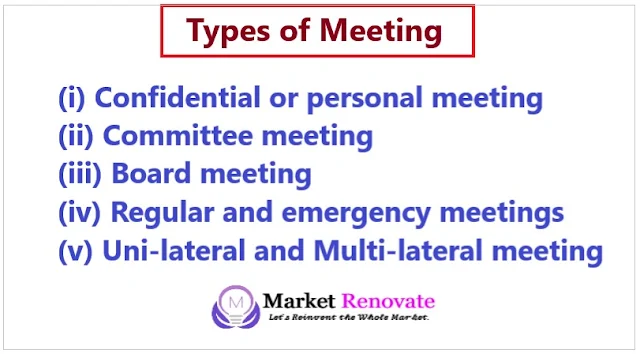

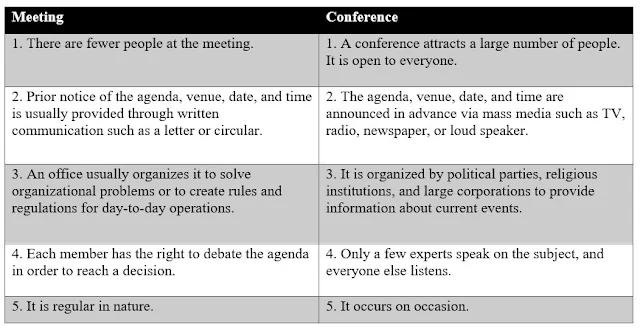
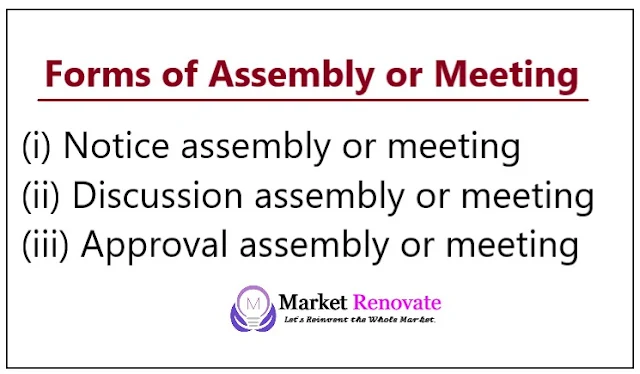
 The Economic Frontline is a knowledge-driven platform offering thoughtful economic perspectives, policy-focused, and analytical content on national and global financial trends.
The Economic Frontline is a knowledge-driven platform offering thoughtful economic perspectives, policy-focused, and analytical content on national and global financial trends.
